How to Use Brush Tool In Photoshop CC 2018 Graphics Design Class 04 - Adobe photo shop free training
How to Use Brush Tool In Photoshop CC 2018 Graphics Design Class 04 - Adobe photo shop free training
This is the Graphics Designing Class 04. In this Class we learn About the Brush Tool. This is very Important Tool of Photoshop User because if we know about the use of Brush tool we can also many manage many tools like Clone Stamp Tool, Healing brush tool and more photo shop tools.
What is Brush Tool?
The Brush tool is a basic painting tool and its default shortcut is the letter B. It's located in the standard Tool Bar. It works like a traditional drawing tool by applying the color using strokes.
So let Start:
Step 01: Start the Adobe Photo shop which Version you Have like CC or Cs6.
Step 02 Go and Select the brush Tool.
Step 03: After Selecting the Brush tool, you saw the circle as the same place of pointer of mouse. if there is not showing the circle there and you will see some type of Plus (+) Sign Check the Capslock if the Caps lock if on you saw Plus sign and if off there is simple pointer cirlce.
Step 04: Now Right Click on the workspace for the setting of Your Brush Tool.
this is setting box of the Brush tool. now discuss about the manual setting of brush tool. if you want to Increase the size of your Brush increase the px of size bar and increase hardness then adjust the hardeness under 100 by hardness bar.
What is Hardness?
Hardness is the brush tool feature. with the help of Hardness you can draw or paint low color and hard color hardness provide us the we can set the painting level like if you want to paint with light color then make the hardness level low whereas if you want to paint the color harder and darker than increase the hardness level. Some Example:
There is many more setting of Brush tool. if you want to know i will create a video about this Please Watch the Video to know about more uses of Brush tool.
If you want to install your own custom brushes then click on setting icon in brush setting box. And Select the Import Brushes now you go the location of your computer where you can downloaded your brushes and click on it.
Use of Brush tool:
Brush tool is used to paint any type of object. this tool is used as painting the object in photoshop you work with it and watch the video above for more uses of brush tool Thank you.









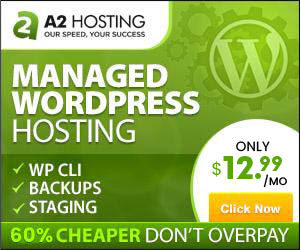






No comments: