How to Create Backup of your Website/blog on blogspot - Blogging tips for Beginners - MicroGFX
How to Create Backup of your Website/blog on blogspot - Blogging tips for Beginners - MicroGFX
Create a Backup of your Blogspot site/Blog:
If you have any site on blogger or wordpress or any CMS (Content Management System). This is very Important to make a backup of your site/blog. So, You have any website/blog on blogger.com, your need to backup your site/blog and save it in your computer. Today I will tell you how to create a backup of blogspot website/blog and save it into your system.
Create a Backup of site is Important and why??:
Yes, its very Important to create a backup, Because today technology is very up to date. There is many hacker in the world or many google robots. In future site getting error or any mistake or there was any problem with your site he is not working good or many problem you face or anybody hack your site in that case backup works. have a backup of your site in your computer just upload and your website is ready like as before. Your don't need to develop your site again. So i think this clear how we make backup and why this is very important for us.
How to Create Backup on Blogger Sties:
Step 1: Login to your Blogger Dashboard.
Step 2: Click on (Settings) and Select (Other page).
Step 3: Under the Import & backup section, click on Backup Content.
Step 4: The Backup Content popup box will appear.
Step 5: Click the Save button
Step 6; Done..! backup was downlodaded on your Computer




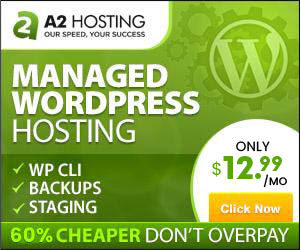






No comments: