Graphics Design Class 1 - Learn Move&Marquee Tools in Photoshop Urdu&Hindi Free Course Online 2019
Graphics Design Class 1 - Learn Move&Marquee Tools in Photoshop Urdu&Hindi Free Course Online 2019
Adobe Product Which is lunch in 1990. Photoshop is a Photo Editor in this Software You can Easily Edit Your Photographs and you can also do a Web Designing, App Designing, Film Posters, Graphic Banners, or More About Graphics, This is Very Pupolar Software for Graphics and Photo EditingIf You Want To Know About Photoshop and learn About This So Watch the Second Lecture of Photoshop For Beginners, After Few Days I will Also Start a New Course Adobe Photo Shop in Advance, In this Video You can learn Move Tool and Marquee tool and the basic information of Photoshop, Interface..
About Class:
In this Class i can tell you about the photoshop and first tow tools of Adobe photo shop 2018. I am keep using Adobe Photoshop 2018 CC Version. I can't tell you How to Download the Photoshop.
So, In this Class You learn Move Tool And Marquee Tool. This is the Basic tool of Photoshop.
Use of Move Tool:
Move tool is used to move any object from the Canvas. Example there is an image in photoshop working area you want move that Image and get that Image on another Place or photo in this case you should use the Move tool. Move tool do this work very easily.
Use of Marquee tool:
Marquee tool is used to make selections and select any specific areas in which you work. In this class i will tell basic use of Marquee tool. If you want to make selections or color or apply effect any special area not full image then you should use marquee tool. this is the basic use of marquee tool.
we learn advance use of these tool but not now in advance classes.
By Using of Move tool and Marquee tool:
Before:








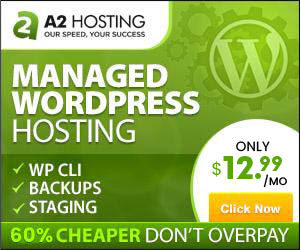






No comments: